I have already mounted successfully the 8.0 in Android 7.1 (AS0374B model) a few days ago.
Here's the unit installed:

I bought a no-brand rear view camera off ebay. It is designed to replace the left license plate lamp. It came with no light on it, but ready to accept a bulb and its plug.
I will not go into details on how to remove rear bumper, or how to lead the RCA cable under the side sills to the radio, etc.

The car's license plate light plug did not fit, but I have since found a compatible plug and fitted it.
So, aside from the light and the plug, it all went almost uneventfully! I installed it according to the general consensus and the manuals. I had a thought about where to connect the red whire that comes along the RCA plug on both sides.
So, at first, I removed my aftermarket parking sensors, which got their power from the reverse lamp and a ground to the chassis.
I connected the camera's power wires to these: Reverse lamp for power, and ground to the chassis.

At the radio side, I had to use the extra multi plug that came with it, the one with the Green RCA cable. Hard to miss that one.
I temporarily inserted the red wire to the Green plug marked REVERSE, on the can Bus Decoder wiring.
I plugged the yellow RCA cable to the Green RCA and turned on the ignition (no engine running) and I had view from the camera!
Nice!
Starting the engine, however, I had no view at all. Just a black screen!
I tried connecting the red wire (from the RCA cable) to the red power cable of the camera, along with the reverse light power cable.
This came one step closer to good viewing:
I had steady view with ignition on, but "waves" showing when starting the engine:
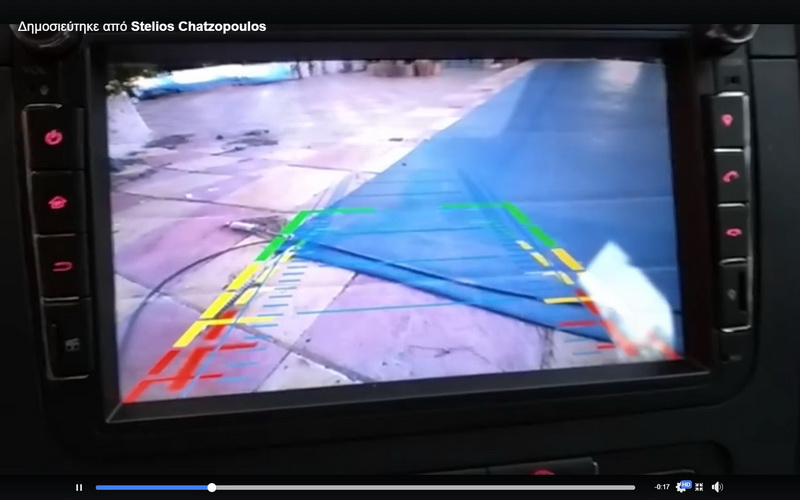
So, after fumbling around, a bit confused, I asked a friend who is a professional car audio installer and he suggested the simplest route:
Forget the reverse light power cable of the car. Since the car is using Can Bus to direct orders to its various subsystems, then, use the head unit's decoder Reverse cable to give power to the camera, instead of the reverse light.
I did that, and presto! I had stable viewing, with either the engine running or not.

so, to recap:
Camera power
Red goes to the red coming with the Yellow RCA. (I had to add some cable, using a slodering iron and heat shrink tubing to make this long enough to get inside the car's boot).
Black goes to chassis ground.
Radio side connection

Yellow RCA plug goes to the GREEN RCA plug on the accessory wiring (provided with the radio).
Red cable goes with the green wire marked REVERSE on the Decoder wiring. (again, soldering iron and heat shrink tubing applied).
Make sure you do NOT connect this red cable to the other REVERSE wire that is on the Green RCA wiring. This Reverse cable is not going through the Can Bus Decoder.
Hope this will help anyone facing similar trouble.
My personal NON-COMMERCIAL site with all things about my VW Golf MK5: http://www.steliosh.net/golf/ (Also with a detailed review on installing the radio).
(All photos are linked to my site).

