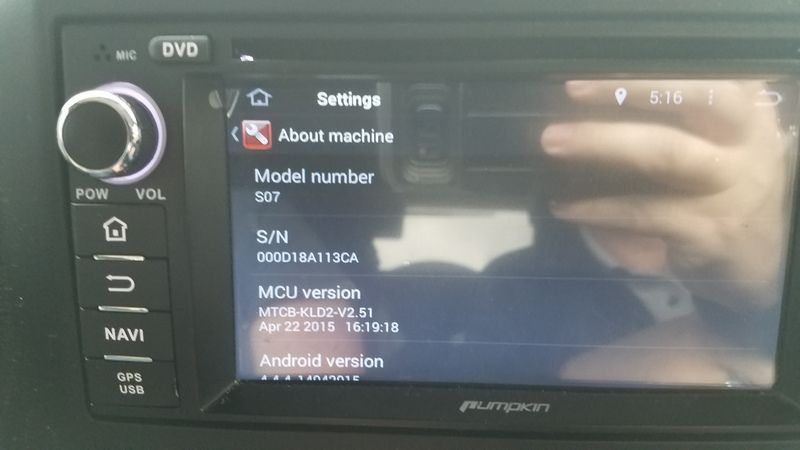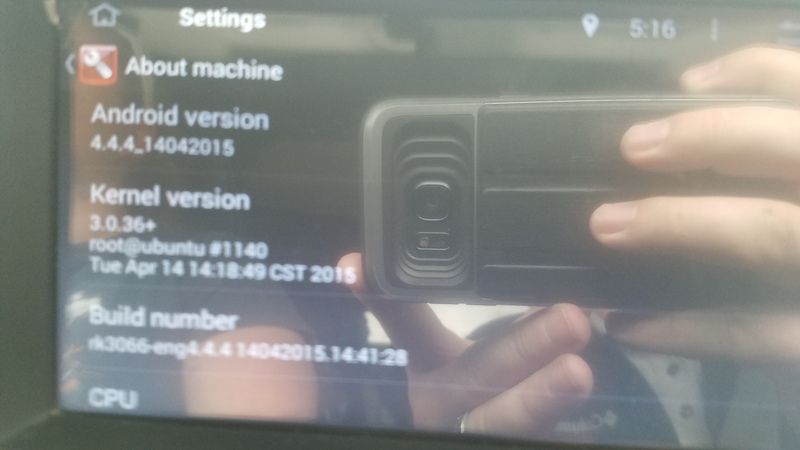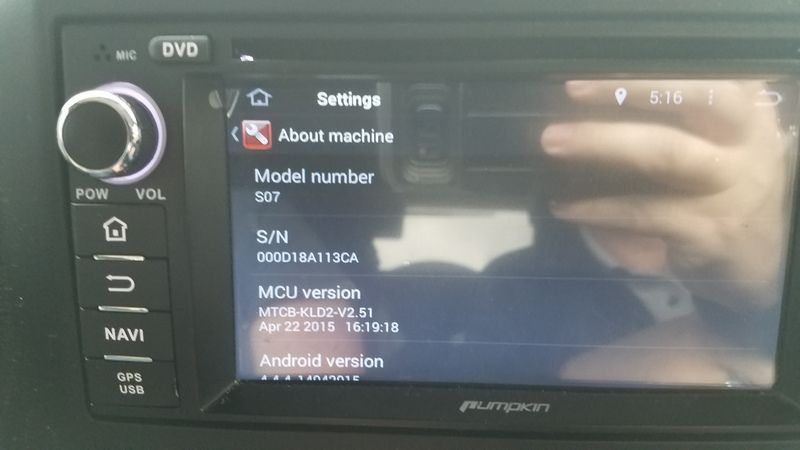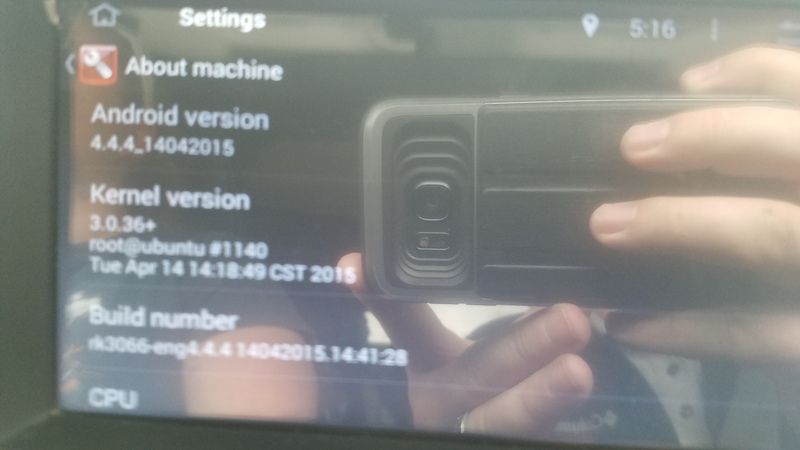Postby Jammy » Fri May 05, 2017 1:28 am
Hi,
sorry for the late reply.
You better download it on wifi. Both OK in using MAGE app or browser.
How to flash:
Please download through your browser,copy all files to an empty sd card with FAT32 format, insert the sd card to GPS slot.
Turn on the radio, wait for about 5 seconds, the screen will popup discovery of the new fireware port which asks if need to update, click the OK.
If there is not a window popup, please enter the setting—about machine, and click the system updates and the unit will automatically detect and popup the update window. Here is a video for your reference.
Regards